Static Site Generation and Server-Side Rendering using Next.js introduction
This lesson preview is part of the Fullstack React with TypeScript Masterclass course and can be unlocked immediately with a single-time purchase. Already have access to this course? Log in here.
Get unlimited access to Fullstack React with TypeScript Masterclass with a single-time purchase.
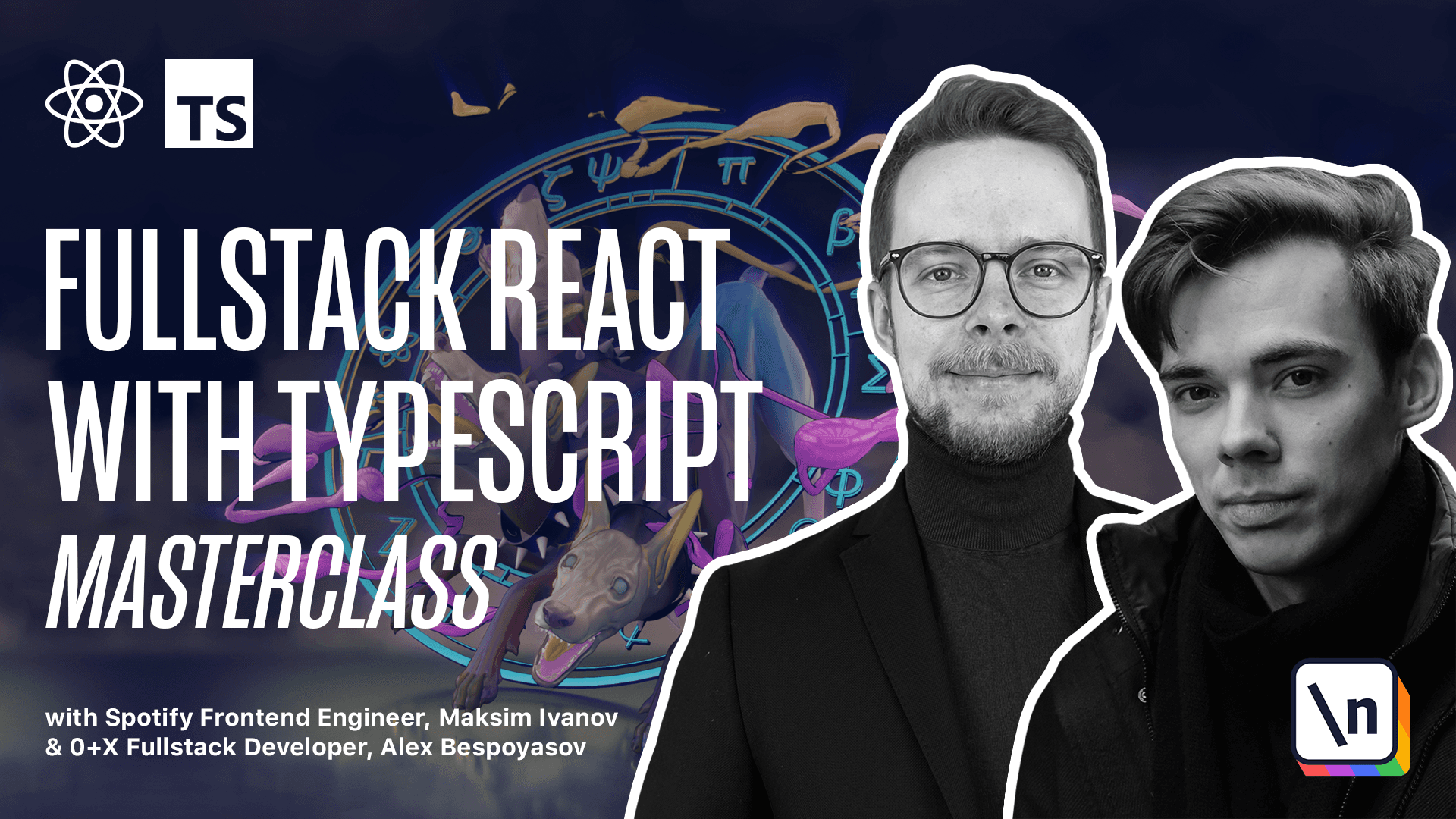
[00:00 - 00:04] So far, we've been creating single page applications. Also, we didn't have any routing.
[00:05 - 00:11] And a single page application does not reload the whole page. Instead, it fetches the data and updates only the parts of the page that need to be updated.
[00:12 - 00:24] Sometimes, you need to build another kind of application, let's say a website, where you wanted to be searchable by the search engines. So you want to pre-render some sections of your site, a good example would be a blog or a news website.
[00:25 - 00:36] And then instead of rendering it on the client, you can do one of two things. Either you render it as a response to a server request, or you generate it statically as a file and then serve it like a regular HTML page.
[00:37 - 00:45] In this chapter, we will learn about both approaches, the server-side rendering and static-side generation. We will build our own news platform and publish it to Versal.