How to get the most out of this course
This lesson preview is part of the Fullstack React with TypeScript Masterclass course and can be unlocked immediately with a single-time purchase. Already have access to this course? Log in here.
Get unlimited access to Fullstack React with TypeScript Masterclass with a single-time purchase.
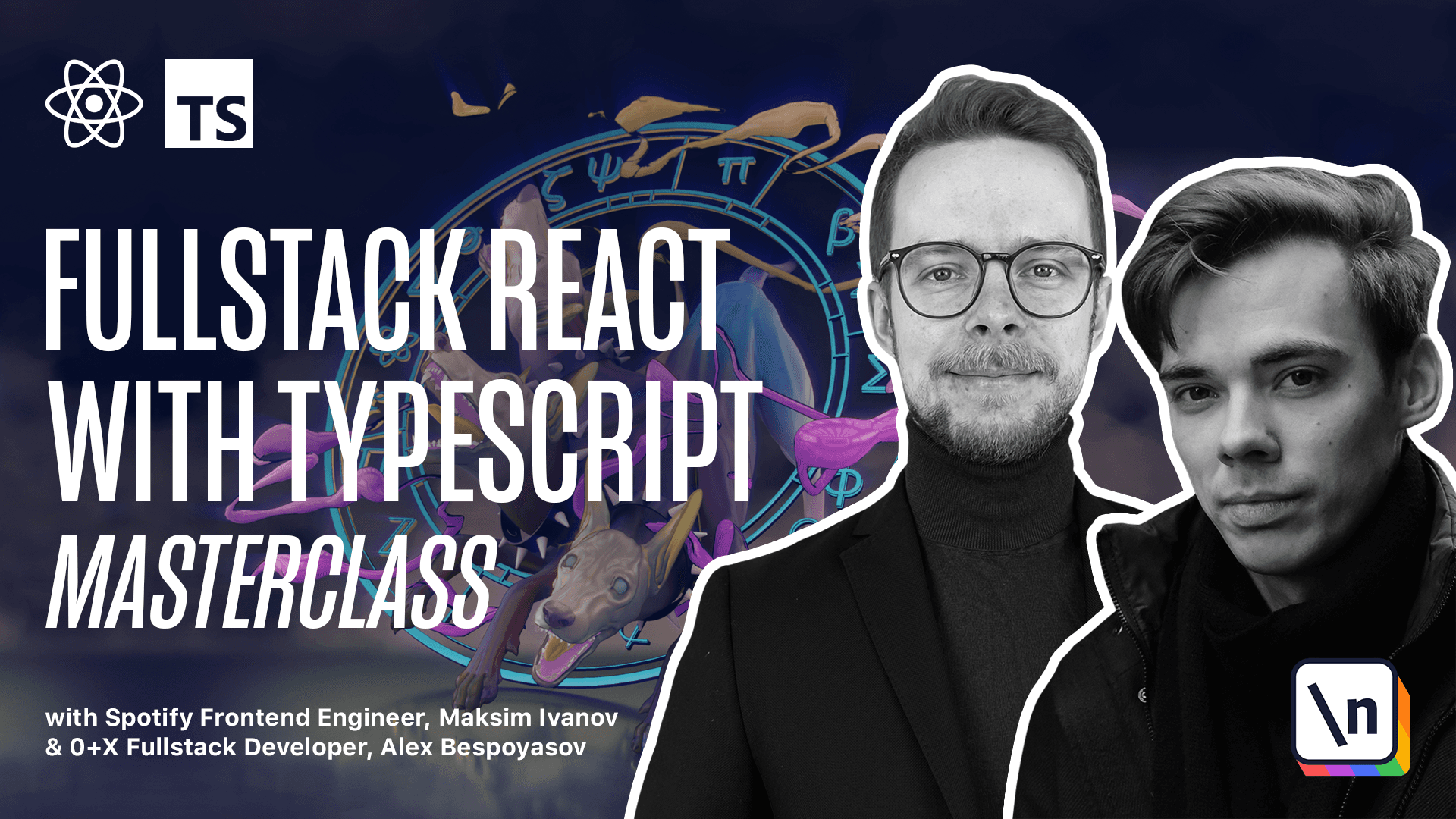
[00:00 - 00:10] how to get the most out of this course. In this course, we assume that you have at least the following skills. Basic JavaScript knowledge, you should know how to work with objects, functions, array and specifically modules, how to import and export stuff.
[00:11 - 00:15] You should have basic React understanding. That means that you at least understand the component based approach.
[00:16 - 00:20] And you should have command line skills. So you at least know how to run commands in the command line.
[00:21 - 00:29] Anyway, if you miss any of those skills, you can just follow along because all the instructions in this course are very detailed. And if you just repeat them step by step, you should be fine.
[00:30 - 00:38] Each chapter or part of this course has a dedicated project. And if you open any of those project folders, you will see that they're broken down in a lot of steps.
[00:39 - 00:46] Each code step is associated with a particular lesson. And their names and numbers, much name and numbers of the video lessons.
[00:47 - 00:56] This way you can always easily find the code example provided for the particular lesson. Some files in these folders can have numbers suffixes with the raw example extension.
[00:57 - 01:04] If you see this, it means that we're building up to something bigger. You can jump to the file with the same name, but without the suffix to see a complete version of it.
[01:05 - 01:12] Here the completed file would be [email protected]. We've made our best to make sure that our instructions are correct and our code examples don't contain errors.
[01:13 - 01:21] There is still a chance that you encounter problems. If you find a place where the concept explanation is unclear or you find an inaccuracy or a bug in the code, then email us.
[01:22 - 01:27] We want to make sure that our course is precise and clear. And also if you have any problems working through the examples in this course, email us.
[01:28 - 01:33] To make it easier to help you provide the following information. What revision of the course are you referring to?
[01:34 - 01:42] What is the operating system are you on? For example, MacOS, Windows, Linux, which lesson and example project are you on?
[01:43 - 01:45] What are you trying to accomplish? What have you tried already?
[01:46 - 01:51] What did you expect as an output and what have actually happened? It is most useful if you also include the relevant log output.
[01:52 - 01:56] Ideally, please also provide the link the git repository where we can reproduce the issue you're having.