Module 3 Summary
This lesson is a summary of the final state of the work done in Module 3.0.
Module 3 Summary
In Module 3, we've set up a GraphQL API with Apollo Server (in particular with the apollo-express-server package).
src/index.ts
src/index.tsIn the main src/index.ts file, we set up a new Apollo Server instance with the ApolloServer constructor. In the ApolloServer constructor, we pass in a typeDefs string and a resolvers map that we've created in the src/graphql/ folder of our app.
We applied middleware on the Apollo Server instance and passed in the Express app instance as well as specified the path of our API endpoint to be /api.
import express from 'express';
import { ApolloServer } from 'apollo-server-express';
import { typeDefs, resolvers } from './graphql';
const app = express();
const port = 9000;
const server = new ApolloServer({ typeDefs, resolvers });
server.applyMiddleware({ app, path: '/api' });
app.listen(port);
console.log(`[app] : http://localhost:${port}`);
GraphQL Schema
typeDefs (i.e. type definitions) is a string that represents the GraphQL schema. In the src/graphql/typeDefs.ts file, we use the gql tag that apollo-server-express provides to help parse a template literal into a GraphQL Abstract Tree.
We created a Listing GraphQL object type that represents the shape of a single listing. We also created the root Query and Mutation object types. In the root Query type, we established a listings field where we return a list of listings. The deleteListing field in our Mutation object accepts an id argument and when complete returns the deleted listing.
This lesson preview is part of the The newline Guide to Building Your First GraphQL Server with Node and TypeScript course and can be unlocked immediately with a \newline Pro subscription or a single-time purchase. Already have access to this course? Log in here.
Get unlimited access to The newline Guide to Building Your First GraphQL Server with Node and TypeScript, plus 90+ \newline books, guides and courses with the \newline Pro subscription.
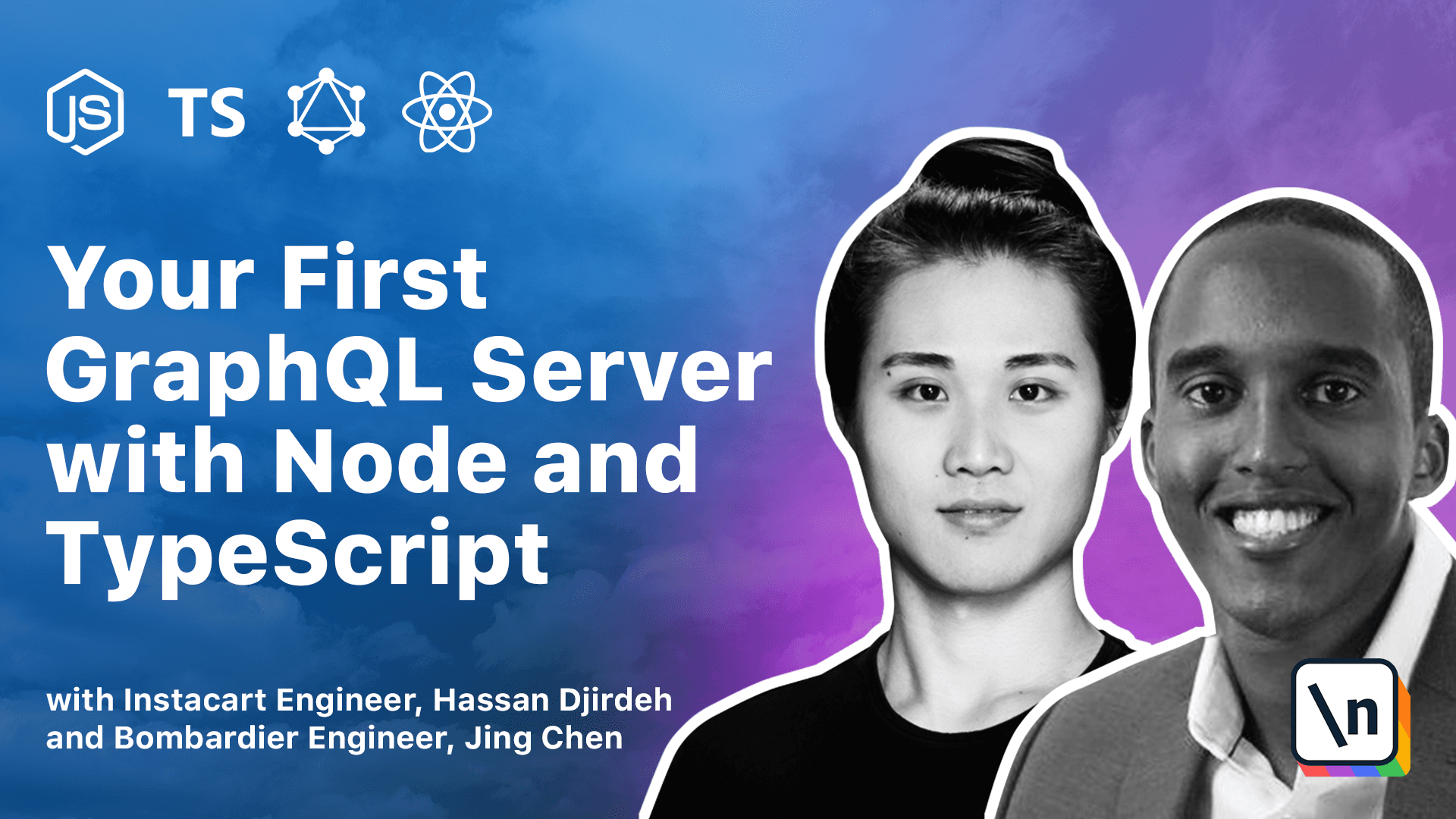
[00:00 - 00:17] In this module, we set up a GraphQL API with the Apollo Server package, or in particular, the Apollo Server Express package. We set up a new Apollo Server instance with the Apollo Server constructor, and this is where we passed in the type definition string and resolvers it can accept.
[00:18 - 00:36] We applied middleware on this Apollo Server instance, where we passed in our Express app instance and specified the path of our API endpoint. And we created the type definitions and resolvers for our Apollo Server instant iation in a GraphQL folder within our source folder.
[00:37 - 00:50] Type definitions is a string that represents the GraphQL schema. We're using the GQL tag that Apollo Server Express provides to help parse a template literal into a GraphQL abstract tree.
[00:51 - 01:03] With the Apollo GraphQL VS Code extension, we were able to get syntax highlighting within our template literal in the GQL tag. We created a listing type that represents the shape of a single listing.
[01:04 - 01:19] We created the root query and mutation object types. In the root query type, we had a listings field in which we return a list of listings and the delete listing field in our mutation exception ID, and when implemented , returns the delete listing.
[01:20 - 01:36] We're using the exclamation mark here, which is part of the GraphQL schema language to specify that this field should not return a null value. And the implementation of our schema is set up in the resolvers file, which represents the resolvers of our GraphQL API.
[01:37 - 01:58] Here is where we specify the listings resolver in our query, and where we actually simply return the listings array from a mock data array. And the delete listing field within our mutation, or the resolver for our delete listing field in our mutation, simply accepts the ID parameter and loops through the listing and splices the listing in which the ID matches the ID passed in.
[01:59 - 02:04] Now this summarizes pretty much what we've done to use Apollo Server to set up a very simple bare bones GraphQL API.