Final Words
Here we'll learn how to prefetch data based on the route
This lesson preview is part of the React Data Fetching: Beyond the Basics course and can be unlocked immediately with a \newline Pro subscription or a single-time purchase. Already have access to this course? Log in here.
Get unlimited access to React Data Fetching: Beyond the Basics, plus 90+ \newline books, guides and courses with the \newline Pro subscription.
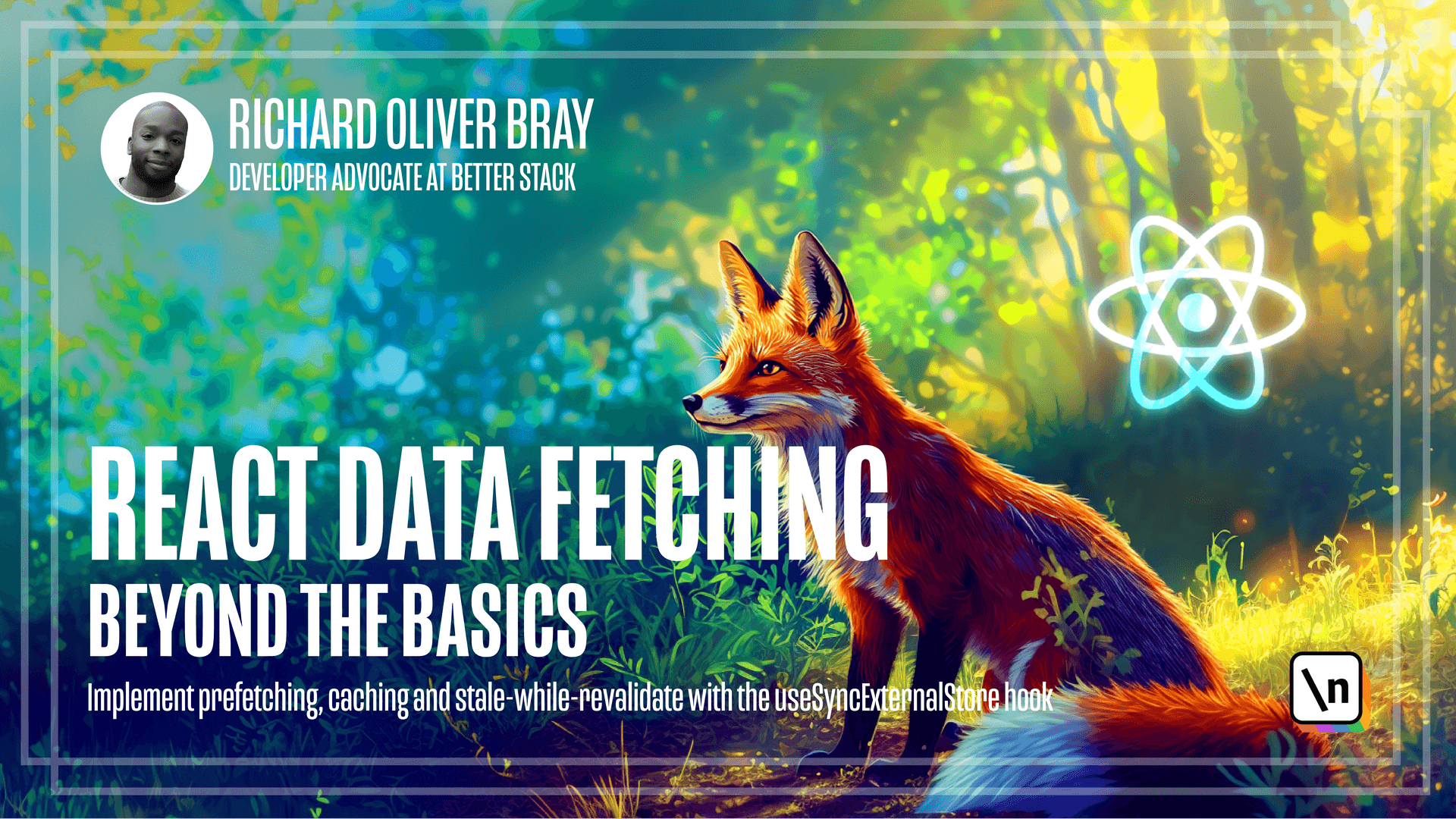
[00:00 - 01:37] Congratulations on getting to the end of this course, and thank you for choosing to invest in yourself and level up your skills by learning with me. We've learned so much about fetching data and react, and also fetching data in JavaScript as well. Although this course focuses on react, all the techniques that we've learned and gone through can be applied to other frameworks and even native JavaScript. We've learned how to fetch data before a component loads, also known as pre-veging, how to create inefficient data cache using a map, how to handle loading and error states, how to fetch data on an event like click or scroll, how to fix the issue with race conditions and also network waterfalls. We've also learned how to pre-vech data based on the URL and also how to implement the stale while we validate caching technique. And that's not even all. We've gone through so much in this course that I don't have time to go through every single thing in this video. If you've watched every single video in this course, you should have a pretty good understanding of how to fetch data performantly and react and should have some code to start you off that will help you build a strong data fetching library. I hope you've enjoyed this course as much as I've enjoyed making it. And if you get stuck or have any questions that haven't been answered, please feel free to reach out to me on Twitter, on Instagram and even on TikTok. I'm always happy to read your messages. You could even join the new line Discord server where you can ask questions to other students or even just showcase what you've built.
[01:38 - 01:45] I'm really looking forward to see what you can do or where you can take this code. Happy coding and until then, it's a goodbye from me.