Welcome to Building React Native Apps for Mac
Welcome to building React Native apps for Mac
This lesson preview is part of the Building React Native Apps for Mac course and can be unlocked immediately with a \newline Pro subscription or a single-time purchase. Already have access to this course? Log in here.
Get unlimited access to Building React Native Apps for Mac, plus 90+ \newline books, guides and courses with the \newline Pro subscription.
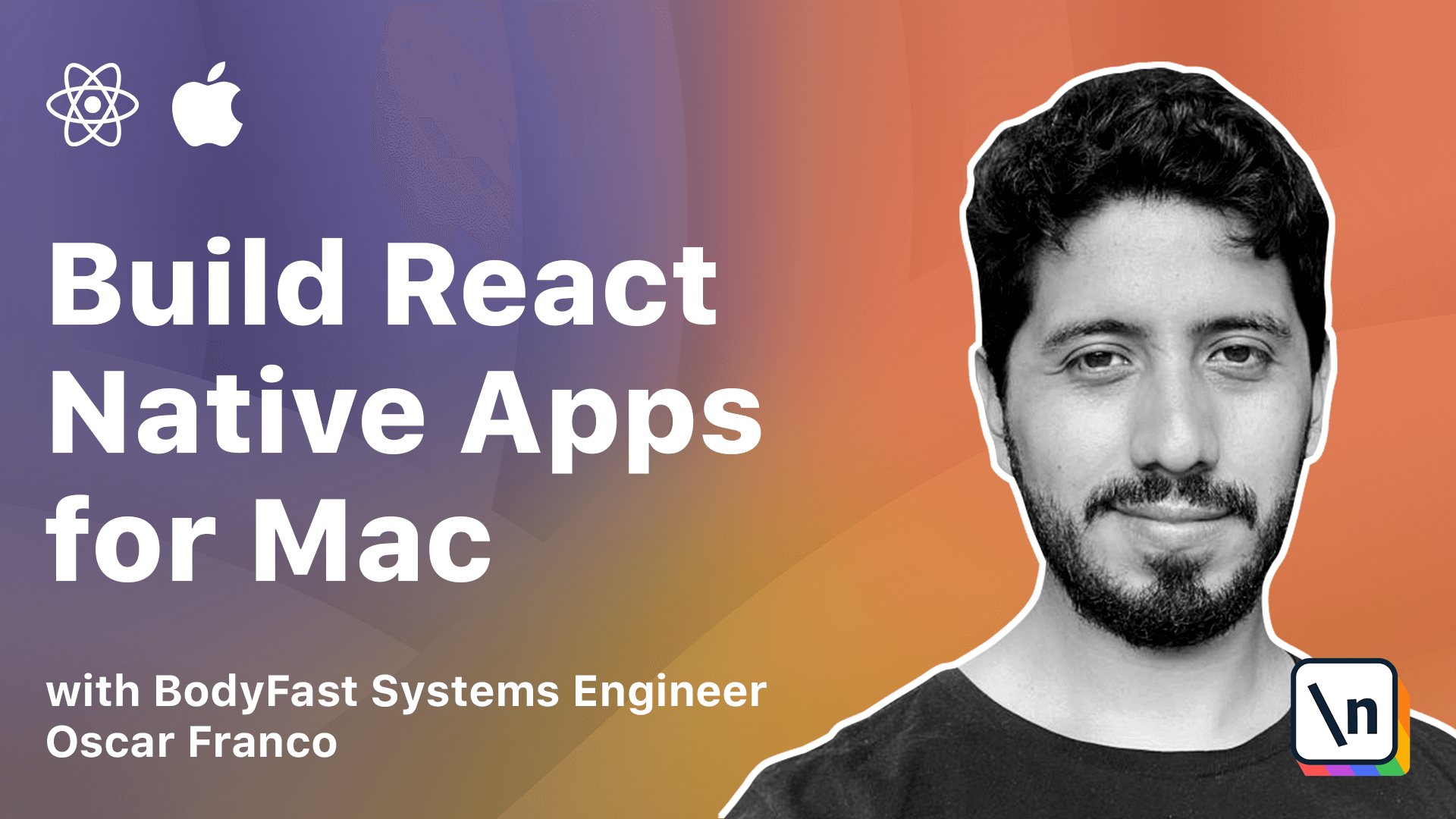
[00:00 - 00:07] Hi, welcome to New Lines, building React Native apps for macOS. My name is Oscar, I'm the creator of the course.
[00:08 - 00:20] I'm a software engineer from Bolivia, but I live in Germany. I have a lot of experience with React Native, and last year, when Microsoft released the macOS version of React Native, I decided to create my own application.
[00:21 - 00:32] During this process, I had to develop a lot of new and novel techniques, and together with New Line, we decided it would be a good idea to release a class about it. Now, this class is divided into five modules.
[00:33 - 00:47] We will start with the very basic JavaScript and React Native topics, and slowly transition into more advanced functionality. Now, because we have two types of developers taking the course, we have to maintain certain balance between the topics.
[00:48 - 00:57] But, still, at the end of the course, we should have a very functional and truly native desktop experience. Looking forward to it, and wish you the best.