App1 Conclusion
This lesson preview is part of the The newline Guide to NFCs with React Native course and can be unlocked immediately with a \newline Pro subscription or a single-time purchase. Already have access to this course? Log in here.
Get unlimited access to The newline Guide to NFCs with React Native, plus 90+ \newline books, guides and courses with the \newline Pro subscription.
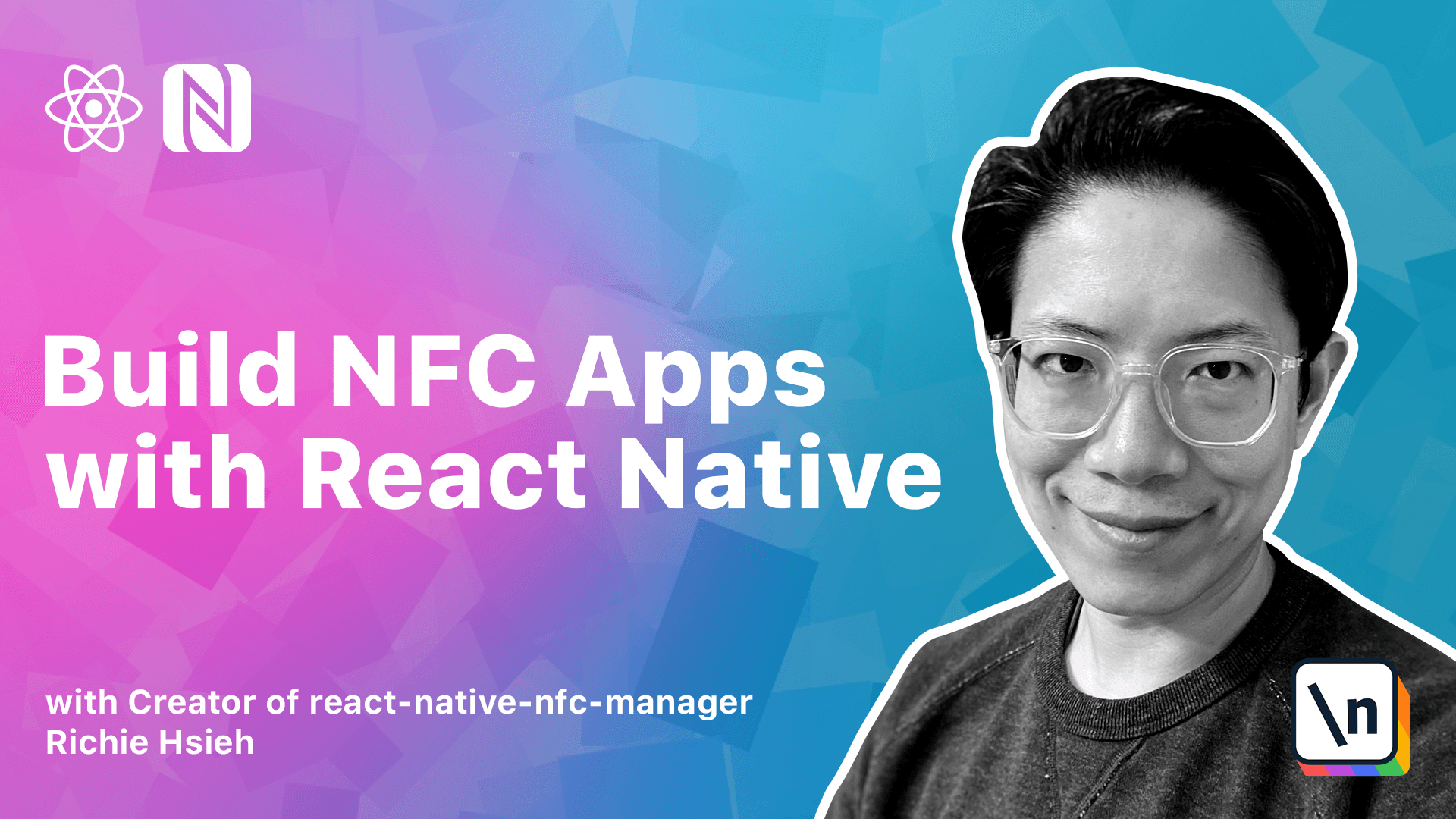
[00:00 - 00:10] Hello, we have almost finished our final app. It's a good time to review what we have learned so far.
[00:11 - 00:21] First, we learned there are two ways to create Reinative Skeleton Project. We also mentioned how to choose between them.
[00:22 - 00:37] Basically, you will need to understand whether your project depends on third party library with or without native codes. Then, we learned how to configure a Reinative Project with NFC.
[00:38 - 00:54] For Android, we simply add users permission into AndroidManifest.xml and it's done. For iOS, we will have to add NFC tag reading capabilities in both Apple Developer website.
[00:55 - 01:05] As well as in our Xcode project. Remember to add the privacy string into info.plist as well.
[01:06 - 01:27] After configuring our NFC project, we install Reinative NFC Manager. We walk you through how to identify the native part in platform IDE, SQL and Android Studio. We also do a quick review of NFC Technologies stack.
[01:28 - 01:42] Then, we used API provided from Reinative NFC Manager to implement our tech counter game. Those APIs are, is supported, is enabled.
[01:43 - 01:59] Start, set EventListener, register tag event, and set alert message iOS. Please remember that most of these APIs are async functions.
[02:00 - 02:14] After the iOS app, we mentioned that Android provides no system scan UI, so we implemented one front scratch. During this process, there are several fun parts.
[02:15 - 02:38] First, how to use React ref to construct imperative API and how to use animated front-run native. Awesome! Before we wrap it up, let's do some final styling to let our NFC game app looks better.
[02:39 - 03:03] That's the fun part, and I hope you enjoy it as much as I do. In the next module, we will explore n-depth, which is the most widely used data structure for NFC tags.
[03:04 - 03:28] I will see you there! [silence] [ Silence ]