Environment setup
How to setup your environment to complete this course.
This lesson preview is part of the The newline Guide to Building a Company Component Library course and can be unlocked immediately with a \newline Pro subscription or a single-time purchase. Already have access to this course? Log in here.
Get unlimited access to The newline Guide to Building a Company Component Library, plus 90+ \newline books, guides and courses with the \newline Pro subscription.
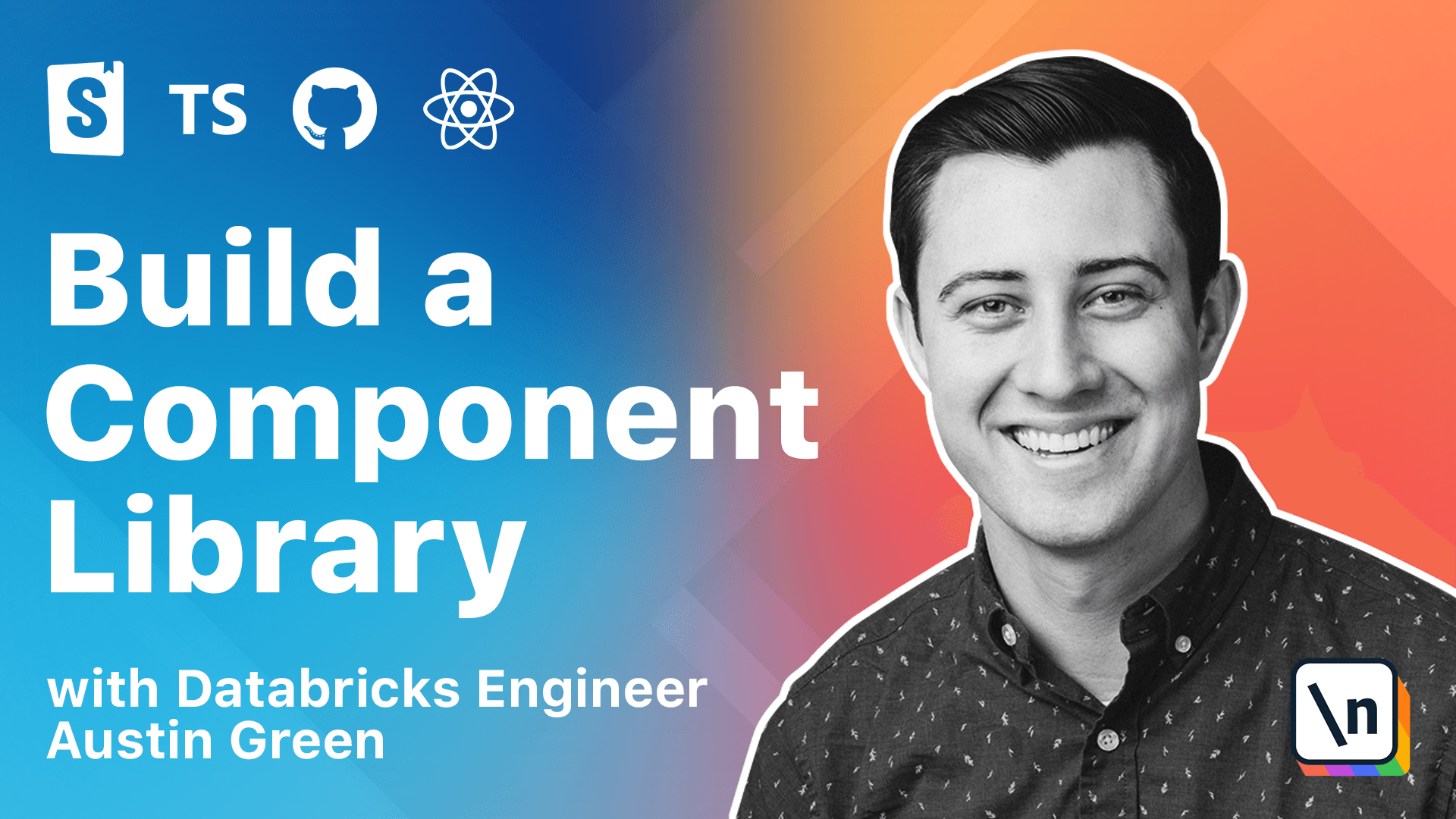
[00:00 - 00:11] This course is written with flexibility in mind. I'll be recording the lessons in a Mac OS environment, but all the examples are applicable for Windows and Linux environments as well.
[00:12 - 00:18] We will be creating private repositories and packages within GitHub during this course. So if you don't have an account yet, you can create a free one.
[00:19 - 00:27] And all the usage within this course will be well within their free tier. During the course, we'll also be using the latest release of Node.js, which is v16.
[00:28 - 00:36] We'll also be using the latest version of NPM, which is v7 at this time. If your organization uses Yarn, all examples should be compatible with Yarn v1.
[00:37 - 00:46] We will also be requiring Git for this course. And if you don't have a preferred code editor, I strongly recommend VS Code, which has very good TypeScript integration.