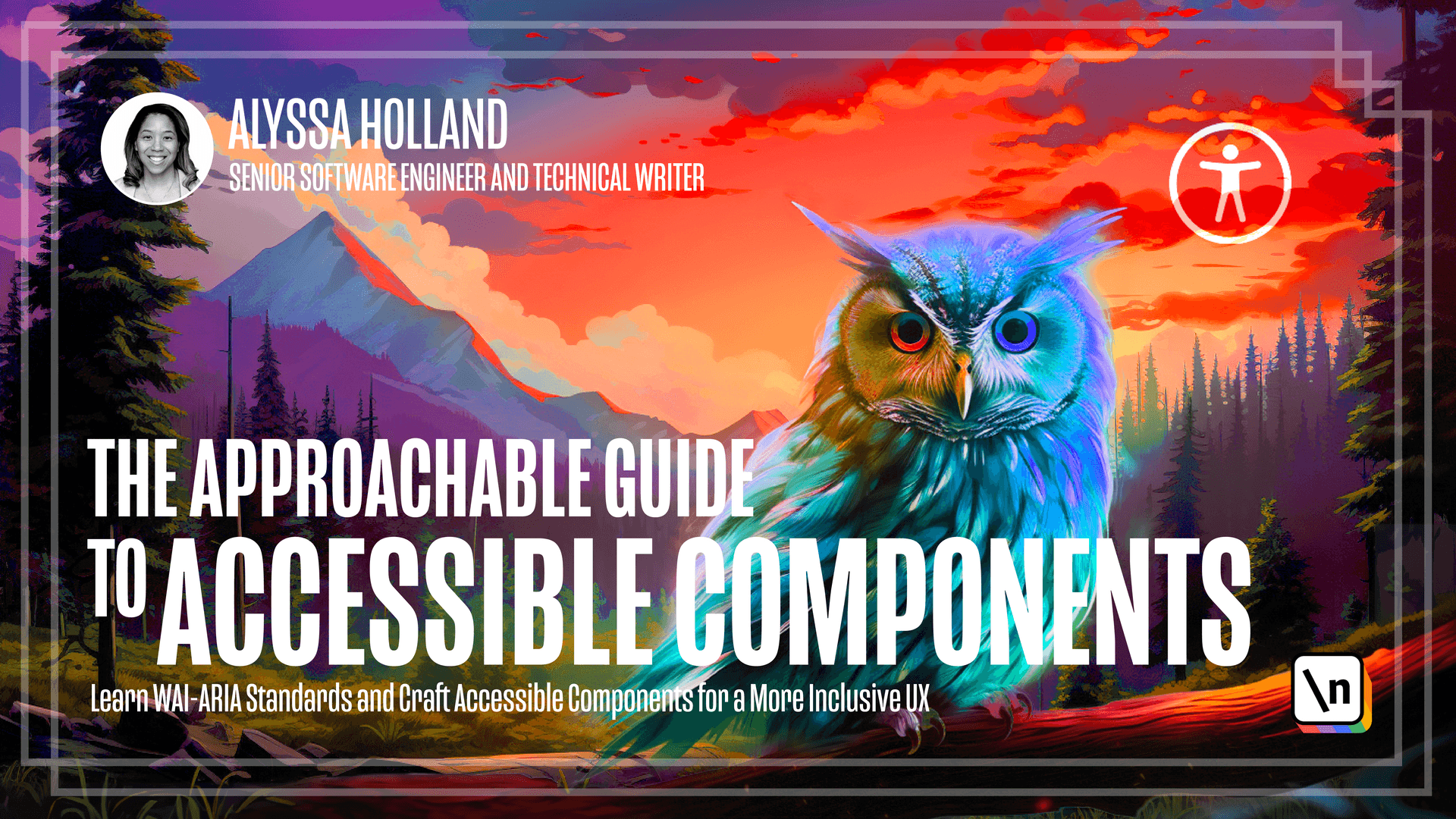Screen Readers
Getting familiar with the screen reader assistive technology
Screen readers are just one of the numerous assistive technologies available to users. In this lesson, you will learn what screen readers are, how to install and set up one on your operating system, and some standard features and navigation techniques.
What are Screen Readers?
A screen reader is an assistive technology designed to make digital content accessible to people with visual impairments. Screen readers convey information by converting digital text into synthesized speech, which can be heard through a computer's speakers or headphones.
Several screen reader options are available, but they all generally work the same way. When a user navigates to a web page or opens a document, the screen reader reads the page's content in the order presented in the HTML, allowing the user to listen to the text and interact with the content using keyboard commands and navigation techniques.
Since most screen reader users cannot navigate using a mouse, keyboard commands are commonly used instead. These commands include opening and closing programs, reading documents, and navigating web pages.
Installation of Screen Readers
Windows, Mac, and Linux all have native screen readers designed to work specifically with their respective operating systems (OS). This section will cover installing some of the most popular screen readers for each OS.
Mac

By default, Mac’s have a built-in screen reader called VoiceOver. As a result, no separate installation is required, and you’ll look at how to perform basic commands in VoiceOver following the “Installation” section.
Windows

NVDA (NonVisual Desktop Access) is a free and open-source screen reader that allows users to access and navigate digital content using keyboard commands and speech output. It supports various applications and can be customized to meet individual needs.
To install NVDA, navigate to the "Download" page and click the “Download” button. From here, you can follow the instructions to complete the installation process.
This lesson preview is part of the The Approachable Guide to Accessible Components course and can be unlocked immediately with a \newline Pro subscription or a single-time purchase. Already have access to this course? Log in here.
Get unlimited access to The Approachable Guide to Accessible Components, plus 90+ \newline books, guides and courses with the \newline Pro subscription.