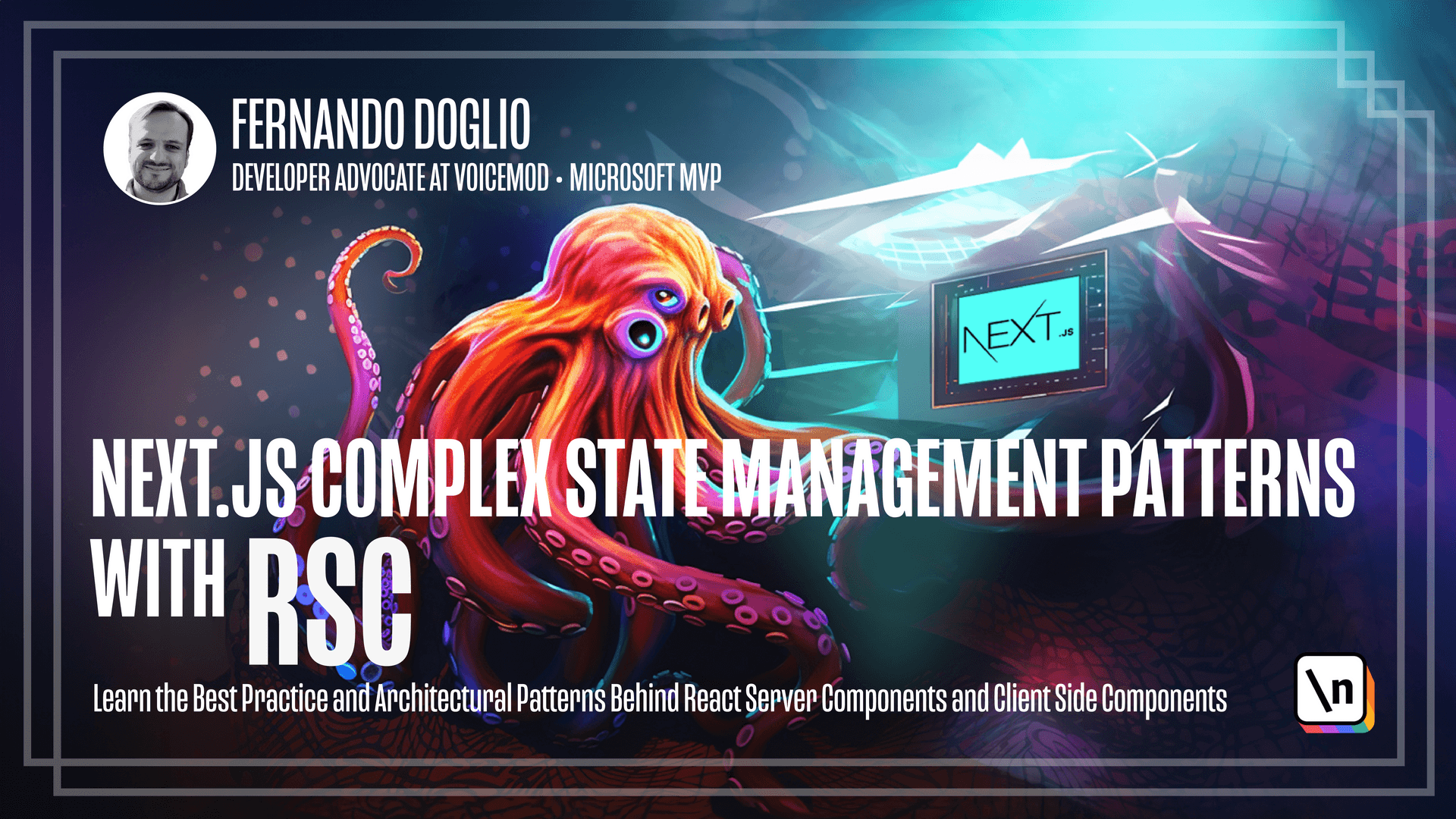Understanding State Management in React: A Comprehensive Guide to Global State and Context API
Table of Contents
This lesson preview is part of the Next.js Complex State Management Patterns with RSC course and can be unlocked immediately with a \newline Pro subscription or a single-time purchase. Already have access to this course? Log in here.
This video is available to students only
Unlock This Course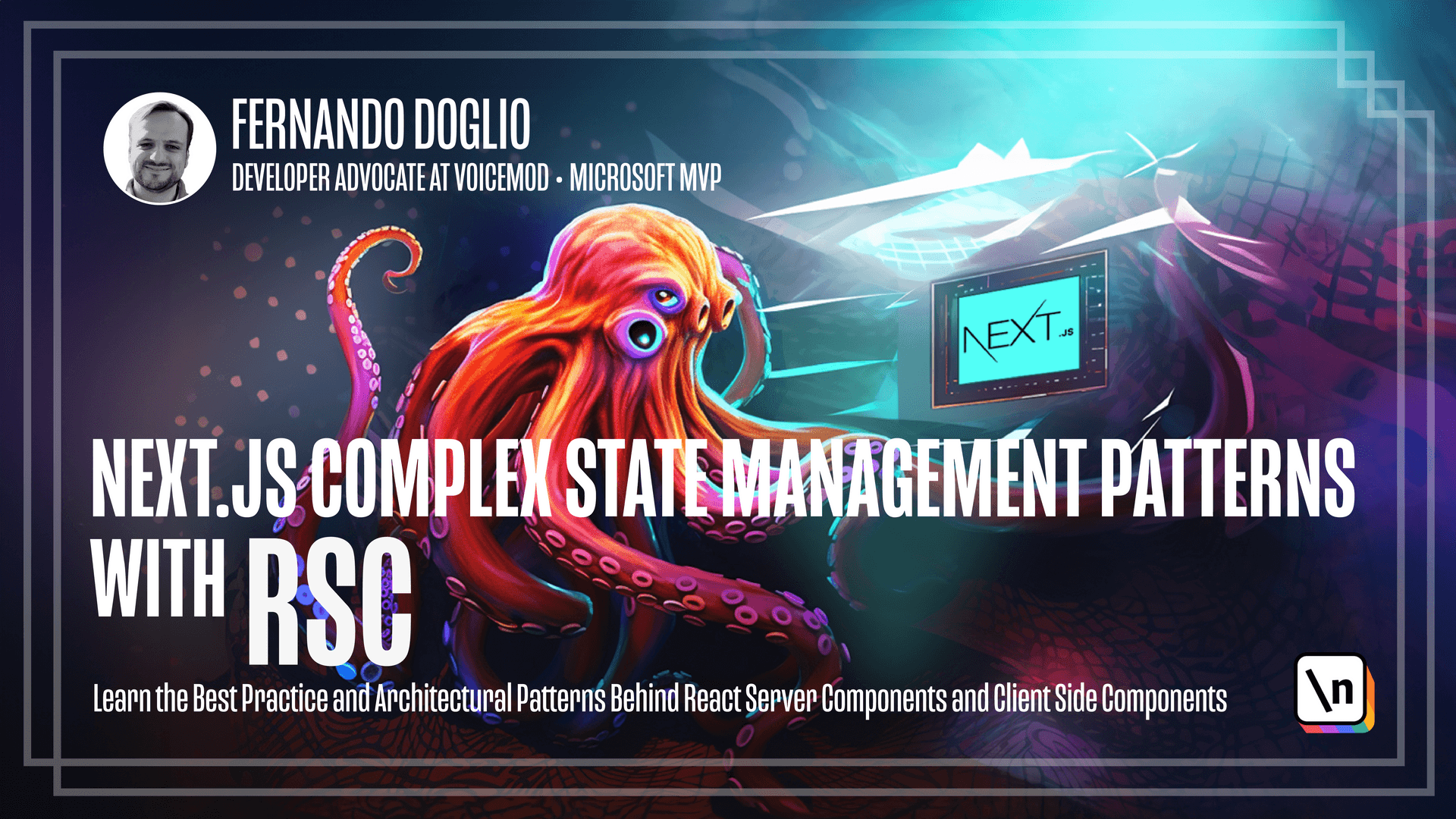
Get unlimited access to Next.js Complex State Management Patterns with RSC, plus 90+ \newline books, guides and courses with the \newline Pro subscription.