Recap
This lesson preview is part of the How To Connect, Code & Debug Supabase With Bolt course and can be unlocked immediately with a \newline Pro subscription or a single-time purchase. Already have access to this course? Log in here.
Get unlimited access to How To Connect, Code & Debug Supabase With Bolt, plus 90+ \newline books, guides and courses with the \newline Pro subscription.
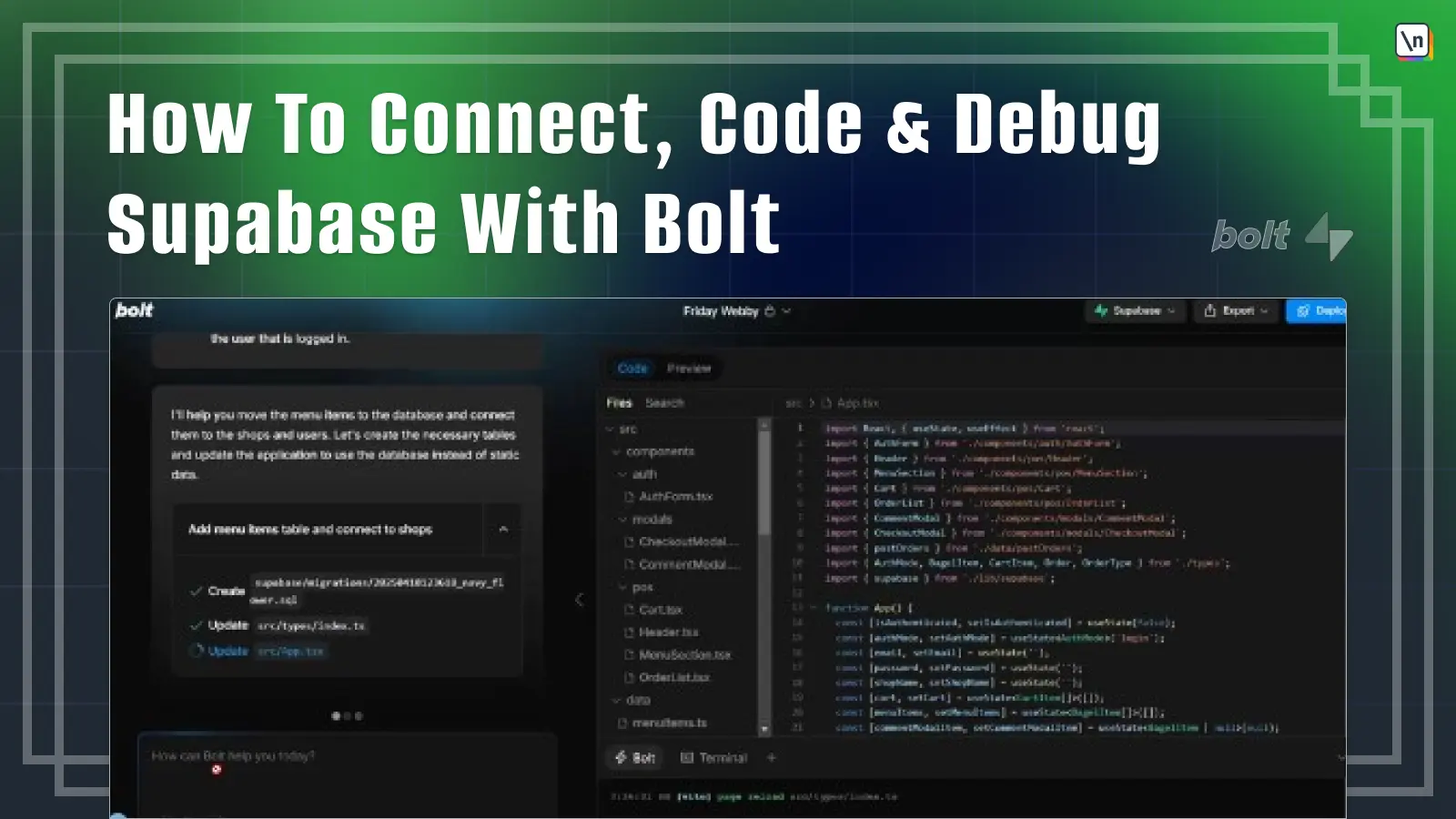
[00:00 - 00:19] So last time we talked about what the ball did and all the cool things you can do. We saw a case with the live in an interactive app building session and we built a bagel sub-bios register. Now this bagel sub-bios register looked like this.
[00:20 - 00:31] This is the main screen where you can select from the editor and not do your order. This is what happens when I select another. I can add my own instructions.
[00:32 - 01:11] This is my order. After I've added everything, you can say that I can't edit and delete stuff. When I check out, I can select between takeout and dine in. And if I dine in, I can select the table in which I want to see. And of course, I can select the tip amount. Now if I decide to dine in, you can see that the table is reserved. You can see table 5 next to order or 1-3. And this table will stay reserved until we clear the table with the buttons on the right.
[01:12 - 01:35] And all this was done in just 20 minutes, including project setup and everything. Now this is much faster than any of your capabilities and it's definitely much faster than I personally could build this. Unless you have a Redimade template specifically for bagels of POS registers.
[01:36 - 01:58] In which case, I hope you've already turned it into a business because if not, what are you even waiting for? So this app looks good. This app works good. But there is no persistence right now. Everything is hard to code it. And just on the client, everything is on the client right now.
[01:59 - 02:02] But that's what we're here to fix today.