What is Replit Agent
This lesson preview is part of the Building a Typeform-Style Survey with Replit Agent and Notion course and can be unlocked immediately with a \newline Pro subscription or a single-time purchase. Already have access to this course? Log in here.
Get unlimited access to Building a Typeform-Style Survey with Replit Agent and Notion, plus 90+ \newline books, guides and courses with the \newline Pro subscription.
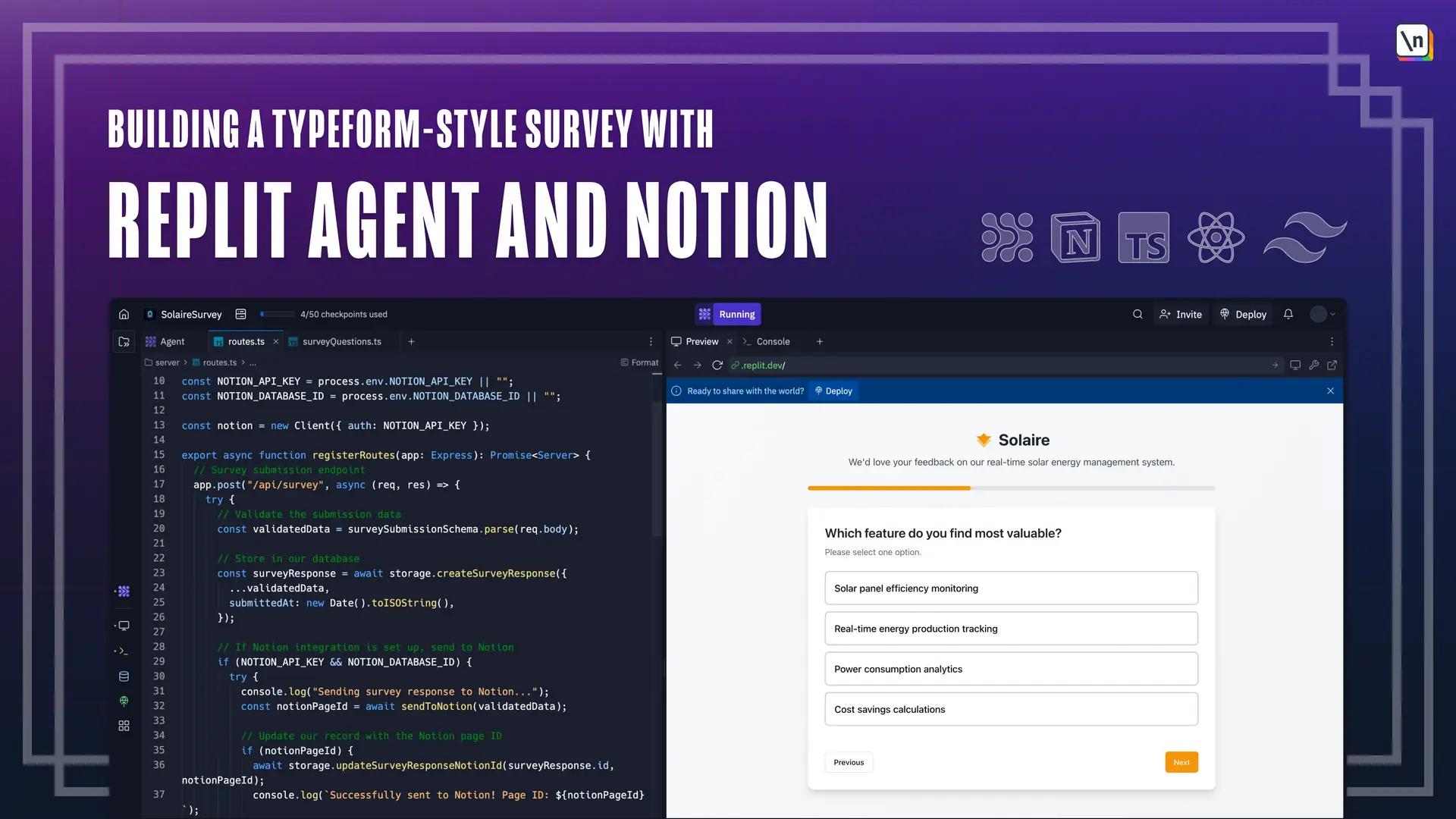
[00:00 - 00:11] So, Repel Agent in short is an AI coding agent that's integrated into Repel its development environment. So, what is the difference between a coding agent and coding assistant?
[00:12 - 00:33] A coding assistant is basically something that augments existing IDEs with intelligent code auto-completion and chat GPT-like capabilities. Now, these are tools that allow developers to describe the code, they want to write, and it's usually done with a written prompt, whereas with an AI coding agent, it's going to automate the entire development workflow.
[00:34 - 00:56] So, when you provide a coding agent with a single prompt, it's gonna have access to a variety of tools, and it is up to the AI coding agent to come up with a sequence of actions that it must perform to fulfill that prompt. And then for each action that it takes, the AI coding agent can choose from the set of tools that has access to to successfully carry out the action.
[00:57 - 01:10] In this case, the tools that Repel agent has access to are basically all the integrations, all the built-in features of Repel it itself. And so, if you just wanted to know underneath the hood what Repel agent is built with, it's actually built with Langraph.
[01:11 - 01:23] As we all know, AI is moving quite quickly. It was just last September that Repel it launched the first version of Repel agent, and then back in December, they launched Repel it Assistant.
[01:24 - 01:40] And basically the main difference between Repel it Assistant and Repel agent is that Repel it Assistant is really just for asking questions about the project file and project code and making small project changes. Whereas with Repel agent, it's a bit more autonomous.
[01:41 - 01:49] It's for making more larger multi-step changes to a project. And obviously we'll go into this a little bit more in depth when we get to the demo.
[01:50 - 02:08] And just this past February, Repel actually released Repel agent onto its iOS and mobile applications. So this way you can actually build apps on your mobile devices, as well as Repel it also released the second version of Repel agent, which makes it more autonomous.
[02:09 - 02:29] And not only did they make it more autonomous, but they also made it so that as it's building your application, you can actually see in the preview, all of the different components that's adding to the application in real time. So to better understand Repel agent, we first have to take a look at how to even interact with Repel agent.
[02:30 - 02:41] And the way that you interact with Repel agent is through essentially a prompt input field. And in this prompt input field, it basically just accepts a description or a prompt of the app that you want to build.
[02:42 - 02:50] Now, if you don't know what you want to build in Repel agent, that's totally fine. It comes with several app suggestions below the prompt input field.
[02:51 - 03:12] And anytime that you click on any one of these options, it'll auto fill the prompt input field with a curated prompt. And for instance, if you clicked on, let's say, local landmarks map, it'll pre fill the field with make an app that displays a map of local landmarks based on the current viewable area of the map, use Wikipedia to get the landmarks.
[03:13 - 03:33] Pretty straightforward description of the app that you would want to build. And the same thing also applies for when you click on book scanner, it'll basically pre fill the prompt input field with a prompt of I want to upload an image of a bookshelf and get a list of all the books in the picture, along with some details.
[03:34 - 03:39] Pretty straightforward, very basic. And the same thing also applies for when you click on the stock analysis option.
[03:40 - 03:48] Now, Repel it will update these suggestions any time that you refresh the page. So you're not going to get the same suggestions each time that you're on the Repel homepage.