How does Replit Agent work
This lesson preview is part of the Building a Typeform-Style Survey with Replit Agent and Notion course and can be unlocked immediately with a \newline Pro subscription or a single-time purchase. Already have access to this course? Log in here.
Get unlimited access to Building a Typeform-Style Survey with Replit Agent and Notion, plus 90+ \newline books, guides and courses with the \newline Pro subscription.
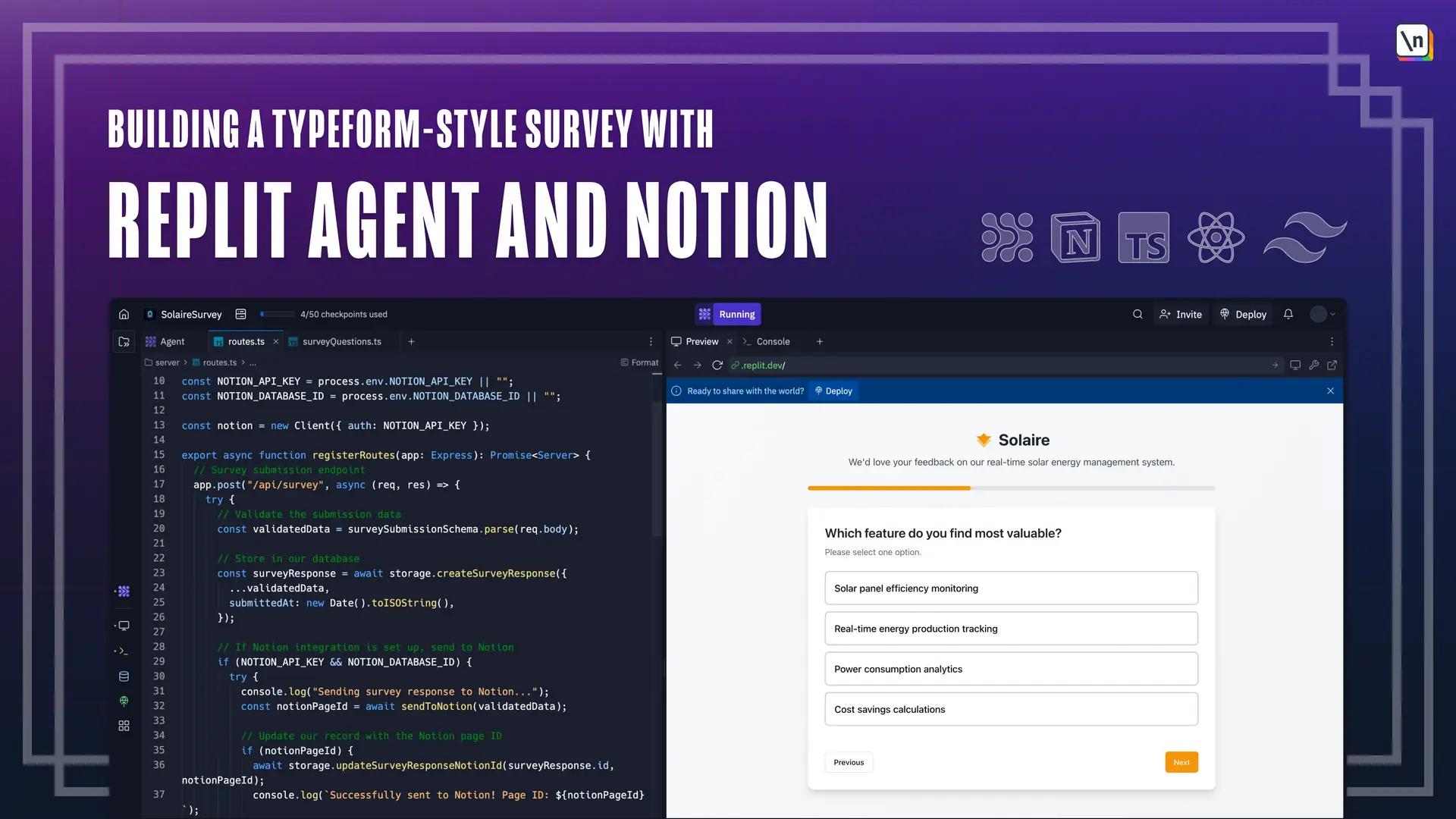
[00:00 - 00:09] So next, let's go into how repellent agent works. And the best way to understand how repellent agent works is to break it down into six steps.
[00:10 - 00:28] So after you send the initial prompt, what's going to happen is that you're going to see repellent agent coming up with a list of features that you may have forgotten to suggest in your initial prompt. And it'll ask whether or not you would like to add these to your application.
[00:29 - 00:41] So basically, it's just trying to formulate a plan on how to build the application. And so once you decided, okay, I want to possibly add these additional features, then you can approve the plan and start.
[00:42 - 01:02] But in this case, let's say for instance, you suggested to a repellent agent that you wanted to build this RAG application that allows users to ask questions about content from a YouTube video. Some suggestions that it might suggest could include adding support for multiple videos, implementing answer history, adding video timestamp references.
[01:03 - 01:21] But if you don't feel that you want to add these features, you don't necessarily have to. And so once you have settled on whether or not you want to add those features or not, then afterwards, once you approve the plan, the repellent agent will then begin to design and implement an initial prototype of the application.
[01:22 - 01:30] And so it is here that you can't really see all of the code that's being generated. You also get to see the thought process behind repellent agent.
[01:31 - 01:42] And the decision set it's making as it is installing dependencies, as it's writing code. And during this process as well, it's also going to debug any issues that comes across.
[01:43 - 02:06] It's going to statically analyze code that's generated and it's going to try to correct issues that it encounters along the way. You can actually see all the issues that might be resolving in the code diffs that it provides, where the previous code is highlighted red and the new code or the code that would resolve the issue is highlighted green.
[02:07 - 02:22] And so once it has generated an initial prototype, it's then going to snapshot the initial prototype with a checkpoint. And basically, a checkpoint is more or less similar to a commit in version control systems like Git.
[02:23 - 02:44] So essentially here, it'll automatically create a checkpoint that you can roll back to in case if you want to experiment with the direction of the application. Let's say for instance, you decide that you wanted to add timestamps to the answers that it responds back with in the RAG application.
[02:45 - 02:54] But then afterwards you decide, oh, okay, maybe this is not the type of direction that I want to take the application. And so you can actually roll back to the previous instance before it implemented that feature.
[02:55 - 03:04] So this way you can take the application in a different direction. And so generally when it creates a checkpoint, these are generally created at a crucial development milestone.
[03:05 - 03:27] But more or less, the way that I like to think about checkpoints is that it's more or less for free form experimentation, but it's also a usage quota mechanism that Repella agent uses since it does limit the number of checkpoints that you get as a free user, but also as a paid user as well. But obviously paid users get far more checkpoints than free users.
[03:28 - 03:40] And so then afterwards every now and then, Repella agent is going to routinely ask for user feedback. It'll ask these type of questions like could you test if the application works?
[03:41 - 04:03] And you want to give Repella agent positive feedback when the application does work so that it can actually guide the application in the correct direction as opposed to giving it negative feedback when the application is in fact working, right? Because if you're a misguiding Repella agent, then the application that you might end up with might not necessarily be the one that you had in mind originally.
[04:04 - 04:20] And so you want to make sure that you constantly give Repella agent constant positive feedback so this way the application can be guided in the correct direction. And so once you get to a point where the application is in a good state, obviously you can deploy the application directly on the Repella platform.
[04:21 - 04:30] And for that you would need a paid plan. This way it's all in a single platform from when you build the app to when you deploy the app.
[04:31 - 04:40] You don't have to necessarily think about, oh, okay, where am I going to deploy this application after I've built it? Repella basically handles all that on the single platform.
[04:41 - 04:43] And obviously to deploy you just have to click that little button up there.