This lesson preview is part of the The Art of Enterprise Monorepos with Nx and pnpm course and can be unlocked immediately with a \newline Pro subscription or a single-time purchase. Already have access to this course? Log in here.
Get unlimited access to The Art of Enterprise Monorepos with Nx and pnpm, plus 90+ \newline books, guides and courses with the \newline Pro subscription.
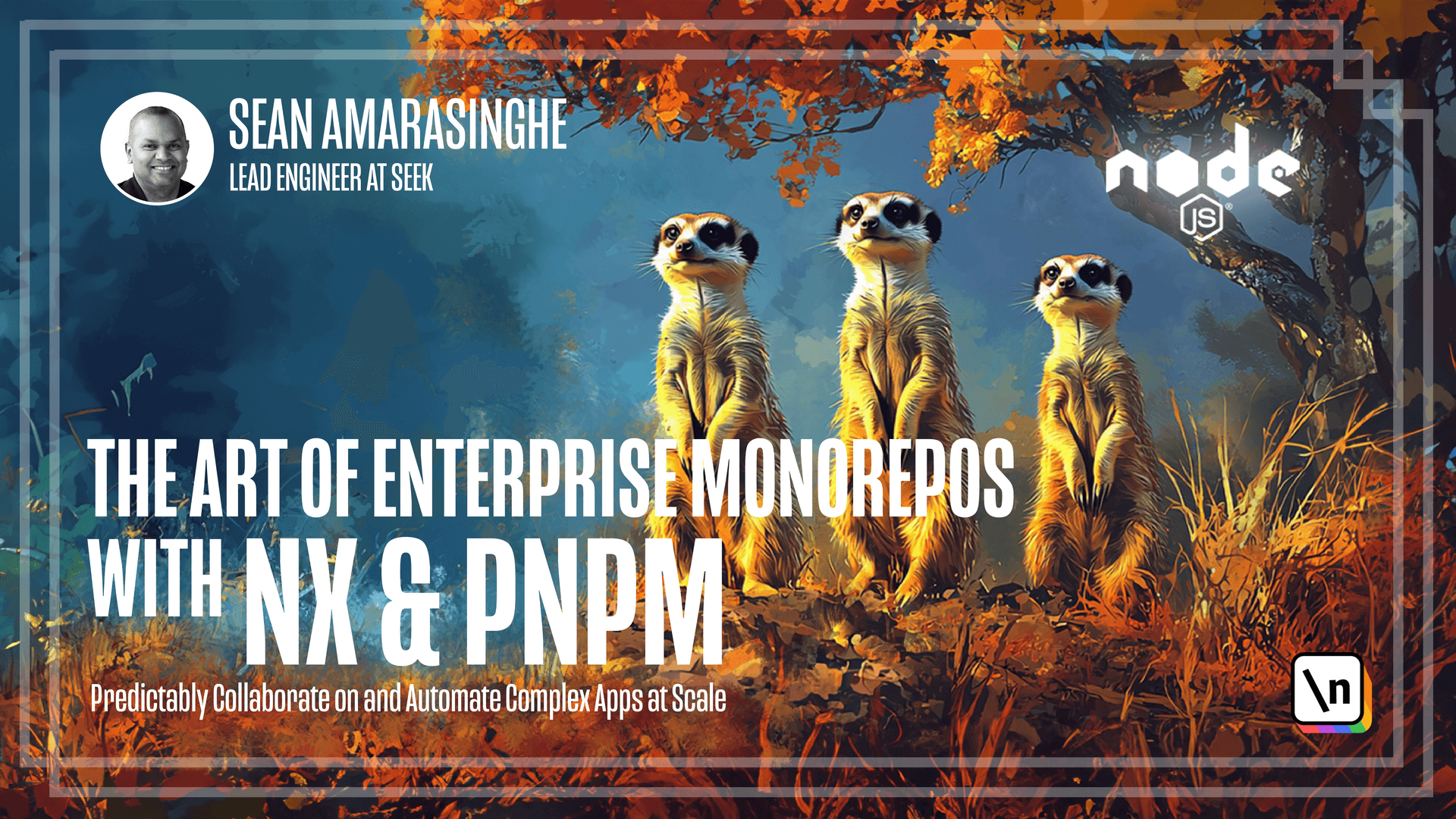
[00:00 - 00:12] A big congratulations to you for completing this course, MonoRepulse for Enterprise developers. We started off with setting up P&P and workspaces and ended up with scaffolding new packages with NX.
[00:13 - 00:24] Let's do a quick recap of what we covered in this course. We learned how to set up an P&P and workspace, created a React app inside this new workspace using Create React app.
[00:25 - 00:41] We learned how to create a shared repository and then import a component from that into a React app. We learned what NX is, how to add NX to our P&P and workspace, and then run NX commands as well as how to view the dependencies between our MonoRepulse packages using NX dependency graph.
[00:42 - 00:55] We explored how to configure caching with NX, build NX task pipeline features and optimize NX workspaces. We then learned more about NX architecture, how to build a custom plugin, and then used that to scaffold new packages.
[00:56 - 01:04] I hope the concepts and techniques from this course help you to build large-scale applications using MonoRepulse. Don't hesitate to reach out for any questions or queries.
[01:05 - 01:05] See you around!