Introduction
Introduction to "Creating a React Native Login" course
This lesson preview is part of the Creating a React Native Login course and can be unlocked immediately with a \newline Pro subscription or a single-time purchase. Already have access to this course? Log in here.
Get unlimited access to Creating a React Native Login, plus 90+ \newline books, guides and courses with the \newline Pro subscription.
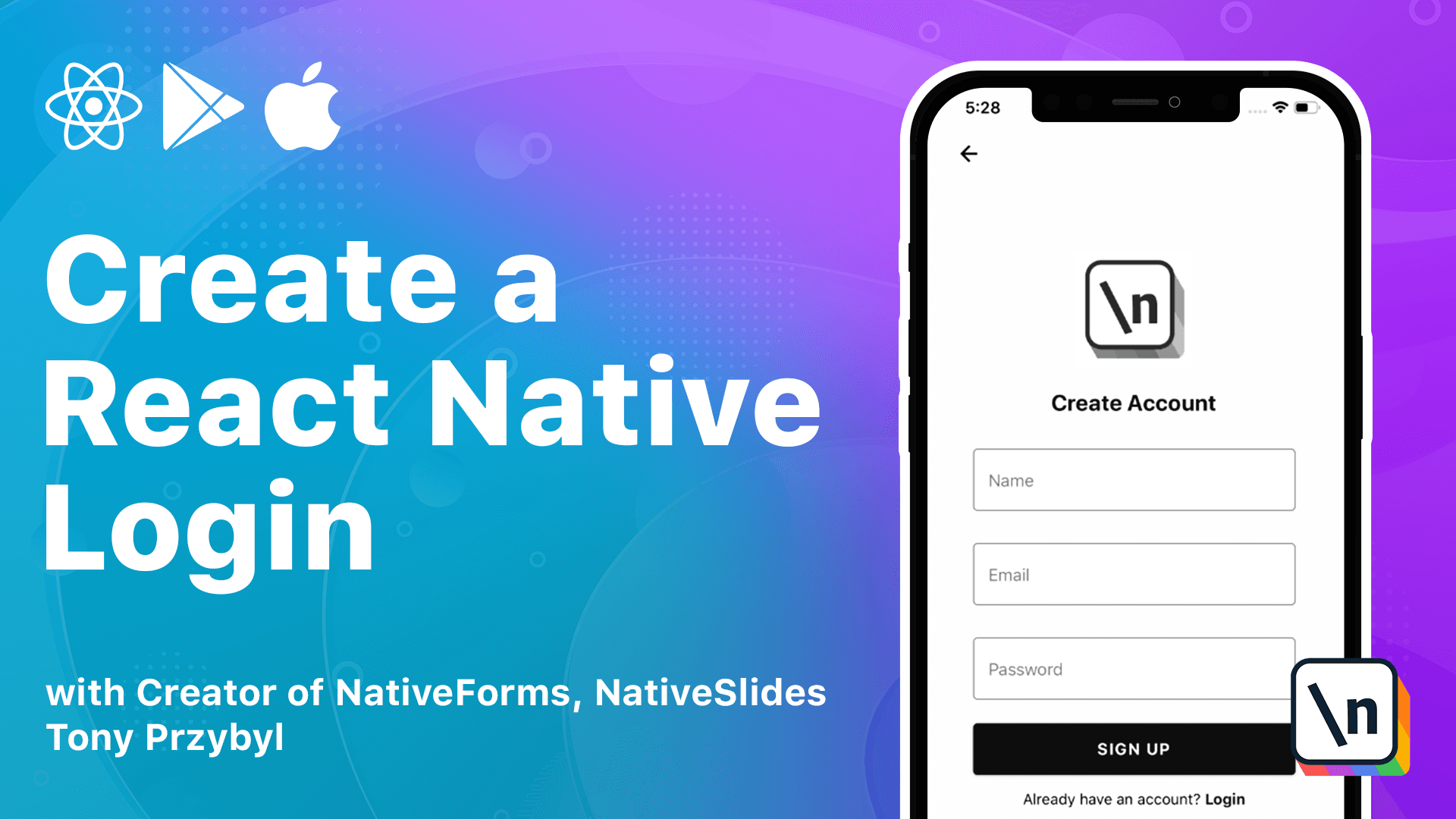
[00:00 - 00:46] Hi, my name is Tony and I'm going to be your guide as we step through this course, in which we'll create from scratch a simple login application using React Native. You will get a step-by-step demonstration of solving some of the most common problems we encounter when building an application, including project setup, screen navigation, user authorization and state management. This course is perfect for beginners in mobile applications programming and those who want to improve their React Native skills. It will enable you to save a ton of time that you would normally spend searching for the right libraries and looking for their documentation to find the parts you need. The only thing you will need before getting started is some basic knowledge on JavaScript and React.
[00:47 - 01:09] I came up with the idea for this course because React Native is the most popular cross-platform framework. According to JetBrains in the state of developer ecosystem 2020, 42% of developers use it for the mobile apps. The popularity comes from the fact that developers still write with React code, but it's shared across iOS and Android.
[01:10 - 01:27] This course contains all the knowledge you need to create production-ready applications that can be released to the App Store and Google Play. I will be introducing many tools that are commonly used when it comes to React Native applications, and that knowledge may come in handy in other projects as well.
[01:28 - 01:44] The course is divided into five modules comprising 16 lessons. We start from the introduction where we set up the project with Expo. Then we move to navigation and creating basic screens like login screen and register screen.
[01:45 - 01:59] Next we add authorization with Firebase and implement more advanced features in our application like bottom navigation and drawer menu. There is a full source code provided that you can download for this course.
[02:00 - 02:10] I would highly recommend creating a new product from scratch and building the application along with me. That way you will see your progress and be able to add your own modifications.
[02:11 - 02:24] This is how our final product will look. I'm very excited to have you here and I can't wait to show you all the amazing things you can build. Let's get started.