This post is part of the series 30 Days of Vue.
In this series, we're starting from the very basics and walk through everything you need to know to get started with Vue. If you've ever wanted to learn Vue, this is the place to start!

This post is part of the series 30 Days of Vue.
In this series, we're starting from the very basics and walk through everything you need to know to get started with Vue. If you've ever wanted to learn Vue, this is the place to start!
Today, we'll start creating unit tests by looking at a few features of our application, thinking about where the edge cases are and what we assume will happen with the component.
Yesterday, we discussed the simplified TodoMVC app that we hope to test and established the test file where we’ll be running our tests. Today, we’ll start by looking at two features of our application and think about how we’ll create suitable test assertions for them.
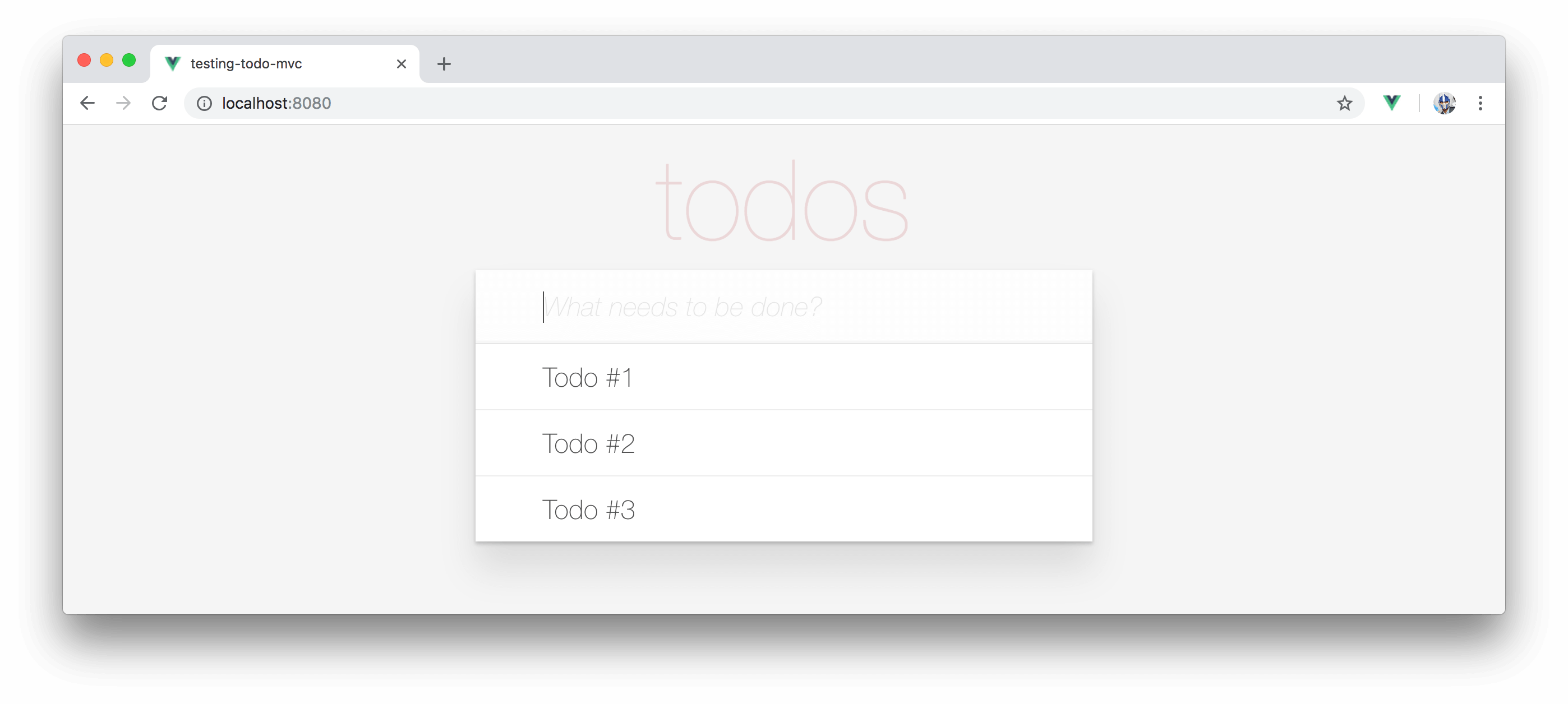
We'll essentially want to test any dynamic logic we have in our component. For simplicity, however, we’ll begin by setting up our first assertions to verify our app is initialized with the correct static content and data.
We like to start out testing by listing our assumptions about a component and under what circumstances these assumptions are true. For instance, our first tests will have these list of assumptions:
todos and todoItem data properties with an empty array and a blank string respectively.These assumptions will translate into the tests we write.
Since these initial assumptions are simple enough and don’t involve any dynamic logic, they may actually not warrant the need to have tests. However, we’ll begin with these tests/assumptions since they’ll pose to be a gradual and easy introduction.
Let's open the file tests/unit/App.spec.js. We left off with some dummy tests in this file, so let's clear those off and start with a fresh describe block:
describe('App', () => {
// Tests go here
});
For the upcoming tests that we want to write, we'll want to import and bring in the vue library into our test file:
import Vue from 'vue';
describe('App', () => {
// Tests go here
});
Since we’re testing the App component, we'll want to bring that into our workspace as well:
import Vue from 'vue';
import App from '@/App';
describe('App', () => {
// Tests go here
});
The Webpack configuration of the Vue CLI scaffolded project resolves the
@symbol to import relatively fromsrcanywhere in our project.
Let's write our first test. Our first test will cover the first two assumptions listed above - the header title and input should have the correct initial text content and placeholder respectively.
import Vue from 'vue';
import App from '@/App';
describe('App', () => {
it('should render correct contents', () => {
// our assertion will go here
});
});
Since we'll be asserting the rendered DOM within this particular test, we'll need to have our component be in the mounted state. There are a few ways of achieving this but one way would involve first extending the App module like so:
import Vue from 'vue';
import App from '@/App';
describe('App', () => {
it('should render correct contents', () => {
const Constructor = Vue.extend(App);
});
});
Vue.extend() is the internal Vue method that is called when a component is created with Vue.component(). Unlike Vue.component(), Vue.extend() doesn’t associate the created constructor with a string ID (i.e. the name of the component).
With our constructor extended, we can now mount our component with the $mount() method:
import Vue from 'vue';
import App from '@/App';
describe('App', () => {
it('should render correct contents', () => {
const Constructor = Vue.extend(App);
const vm = new Constructor().$mount();
});
});
vm will now reference the mounted component that we can use to access the rendered HTML. The component’s HTML can be accessed with vm.$el. With the component's HTML available to us, we’ll use the standard JavaScript querySelector() method to return the appropriate elements and assert their text content and placeholder.
import Vue from 'vue';
import App from '@/App';
describe('App', () => {
it('should render correct contents', () => {
const Constructor = Vue.extend(App);
const vm = new Constructor().$mount();
This page is a preview of 30 Days of Vue
Get the rest of this chapter and 330+ pages of Vue instruction for free.
The entire source code for this tutorial series can be found in the GitHub repo, which includes all the styles and code samples.
If at any point you feel stuck, have further questions, feel free to reach out to us by: