The Inline-Cluster Design Pattern
The inline-cluster pattern is used to place elements inline, set space between them, and cluster the elements when they run out of inline space.
This lesson preview is part of the Mastering CSS Layout course and can be unlocked immediately with a \newline Pro subscription or a single-time purchase. Already have access to this course? Log in here.
Get unlimited access to Mastering CSS Layout, plus 90+ \newline books, guides and courses with the \newline Pro subscription.
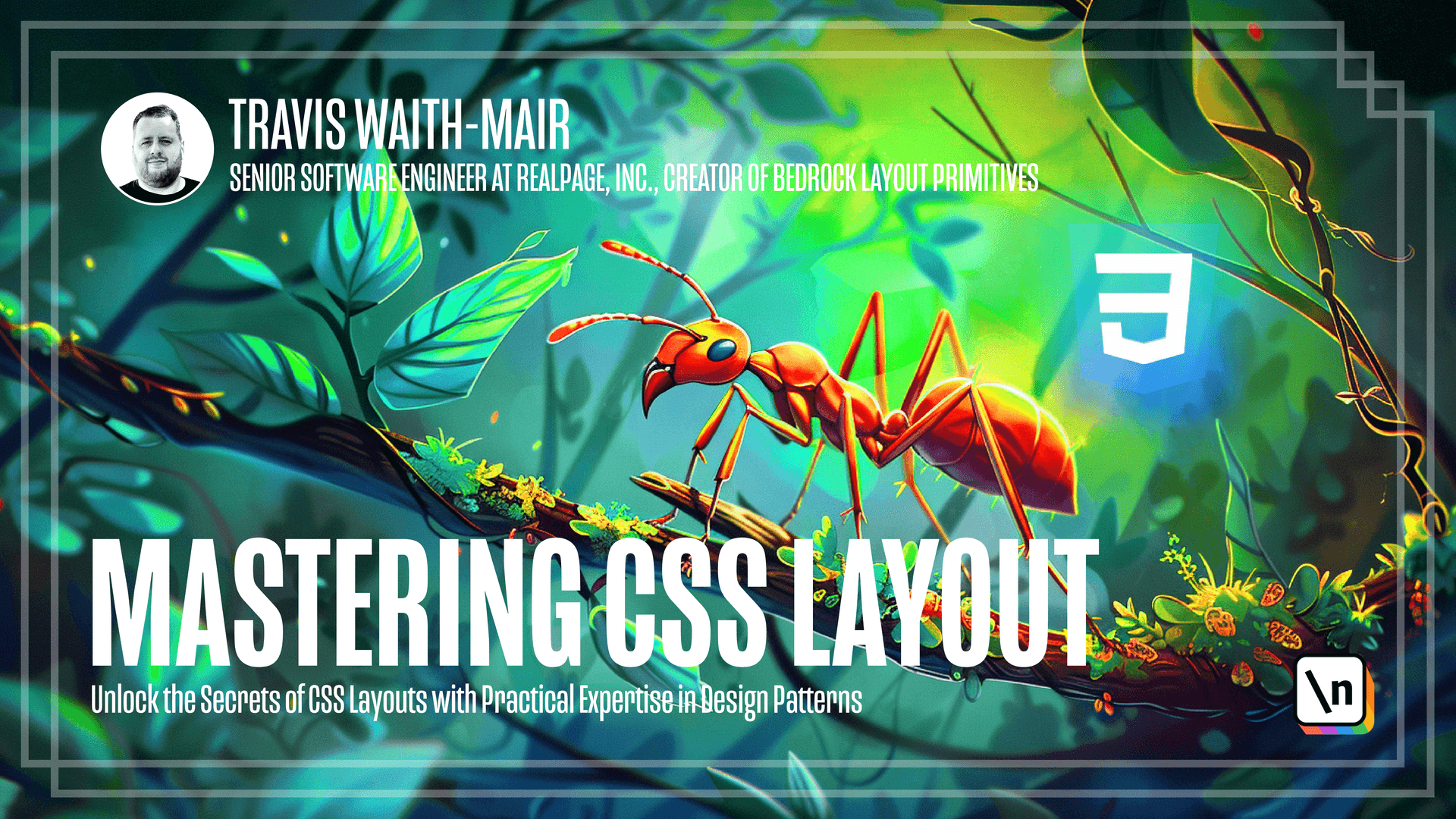
[00:00 - 00:05] Hey everybody, welcome to the next lesson. This lesson we're gonna talk about the inline cluster design pattern.
[00:06 - 00:26] Now, the problem that we're trying to solve with the inline cluster design patterns when we have a set of elements that need to be displayed inline, but wrap to a new line when they exceed the available space. An example of this is, well, we have these elements, but we can no longer fit like this vocabulary inline, it will wrap around to a new line.
[00:27 - 00:35] So if we go look at this page at a full desktop size, this would be over here. When we have less space, it will wrap underneath.
[00:36 - 00:45] And then you see inside of this, this community wraps to the next row. It's all about trying to put things inline, but wrapping when we have no more available space.
[00:46 - 00:55] Let's go ahead and go back to the application. And I want you to identify things that are inline.
[00:56 - 01:00] And then take advantage of this inline cluster. So we have a few things here.
[01:01 - 01:10] We have this toolbar is obviously inline, but also the individual aspects of them are inline clusters. And then we have the footer here.
[01:11 - 01:18] Each column here is actually inline. So not really technically a column, but they're actually just inline.
[01:19 - 01:24] And then we have this bottom footer, which is inline. So that's the inline cluster design pattern.
[01:25 - 01:27] I'll see you on the next design pattern.